Choose a Support Model
Overview
To provide seamless support for non-financial player inquiries, Appcharge offers multiple support options directly within the Webstore. These options facilitate direct communication and quick resolution of player concerns:
- Email Support
Players can submit inquiries through a built-in form directly within the Webstore. This form allows players to provide detailed information about their questions or concerns, enabling effective and personalized support.
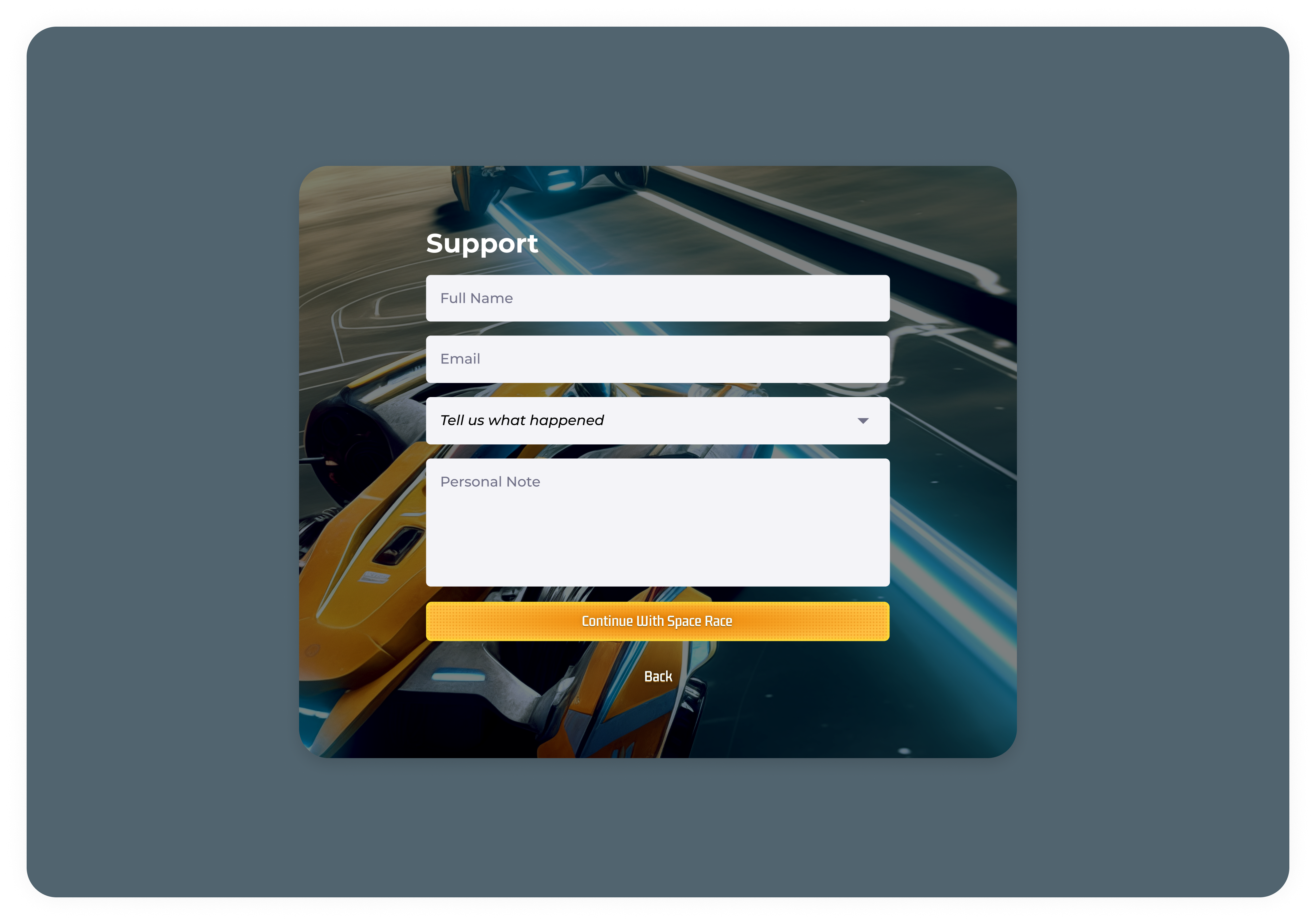
- Live Chat
A dedicated chat interface is available for immediate assistance. This option allows players to receive real-time responses for quick queries and problem resolution, enhancing the player experience through instant communication with the support team.
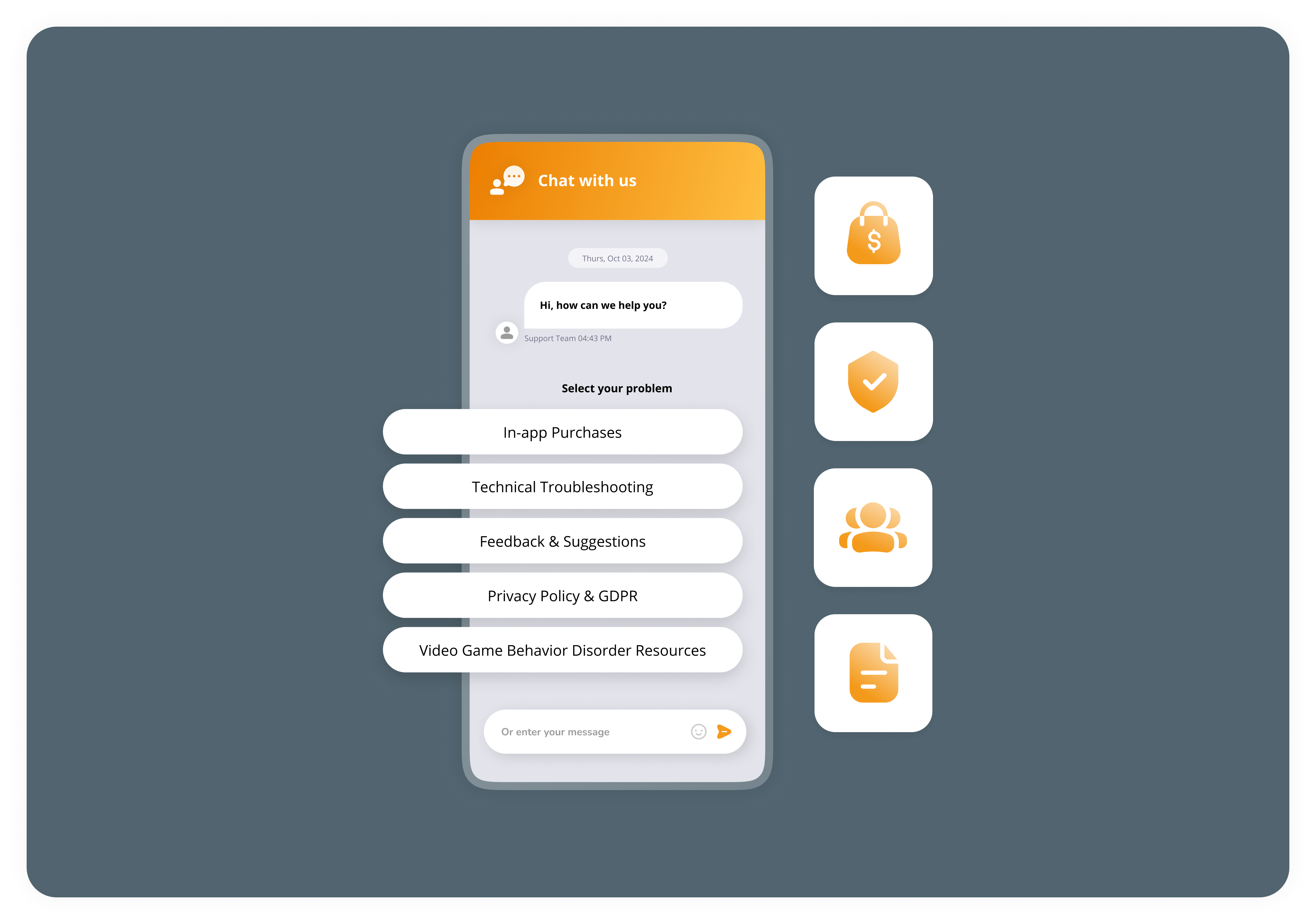
- External Support Link
For additional support needs outside the Webstore, players can be directed to comprehensive external support resources. This option ensures players have access to a wide range of support tools and documentation to address various inquiries.
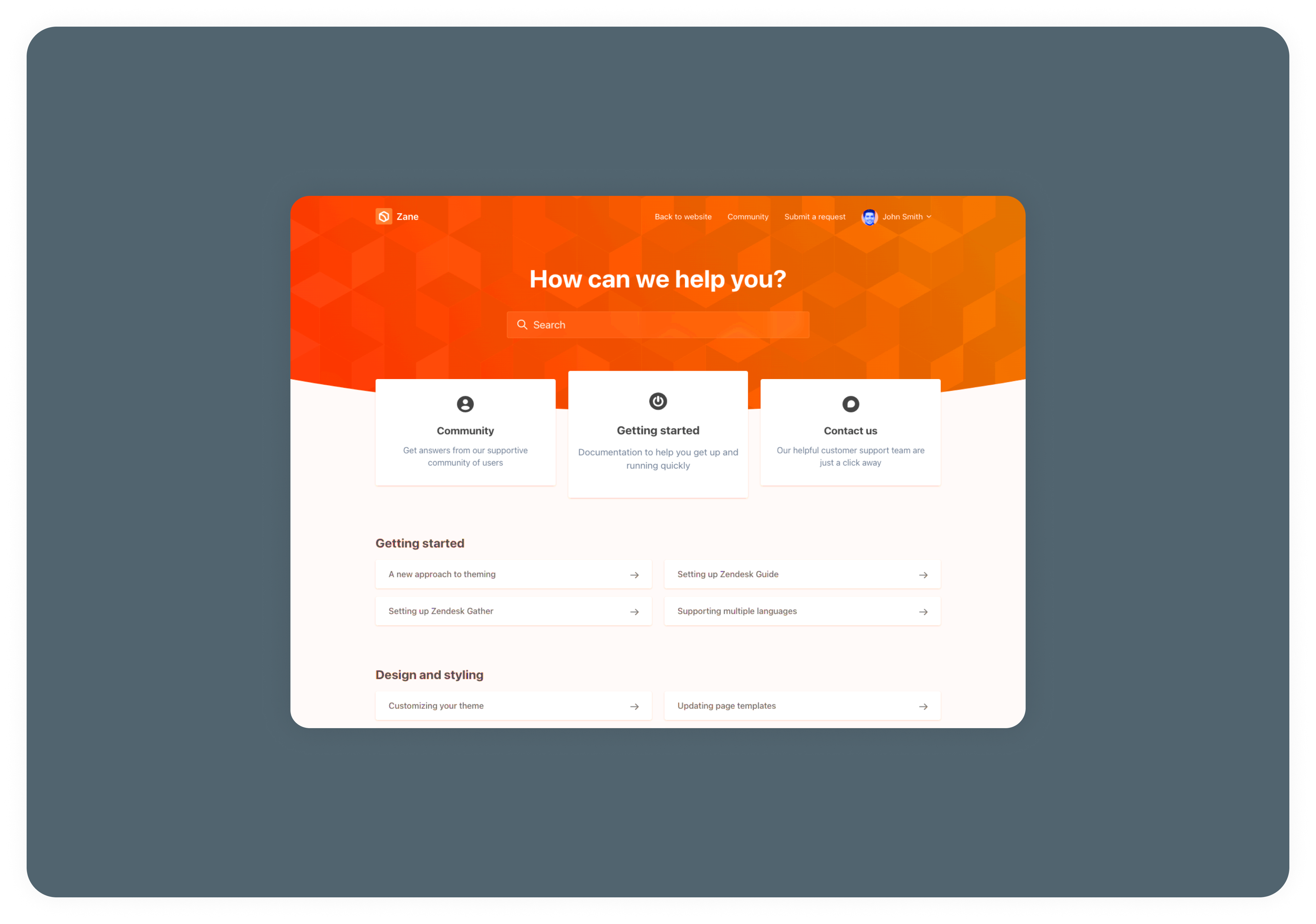
Configuring Email Support in the Appcharge Dashboard
To set up email support for your Webstore, follow these steps:
- Log in to your Appcharge dashboard with your admin credentials.
- Go to the Admin section from the main menu.
- Click on Company to access your company settings.
- Find the 'Support Email' field and enter the email address where you'd like to receive player support inquiries.
- Once completed, click Update to save the changes and activate email support.
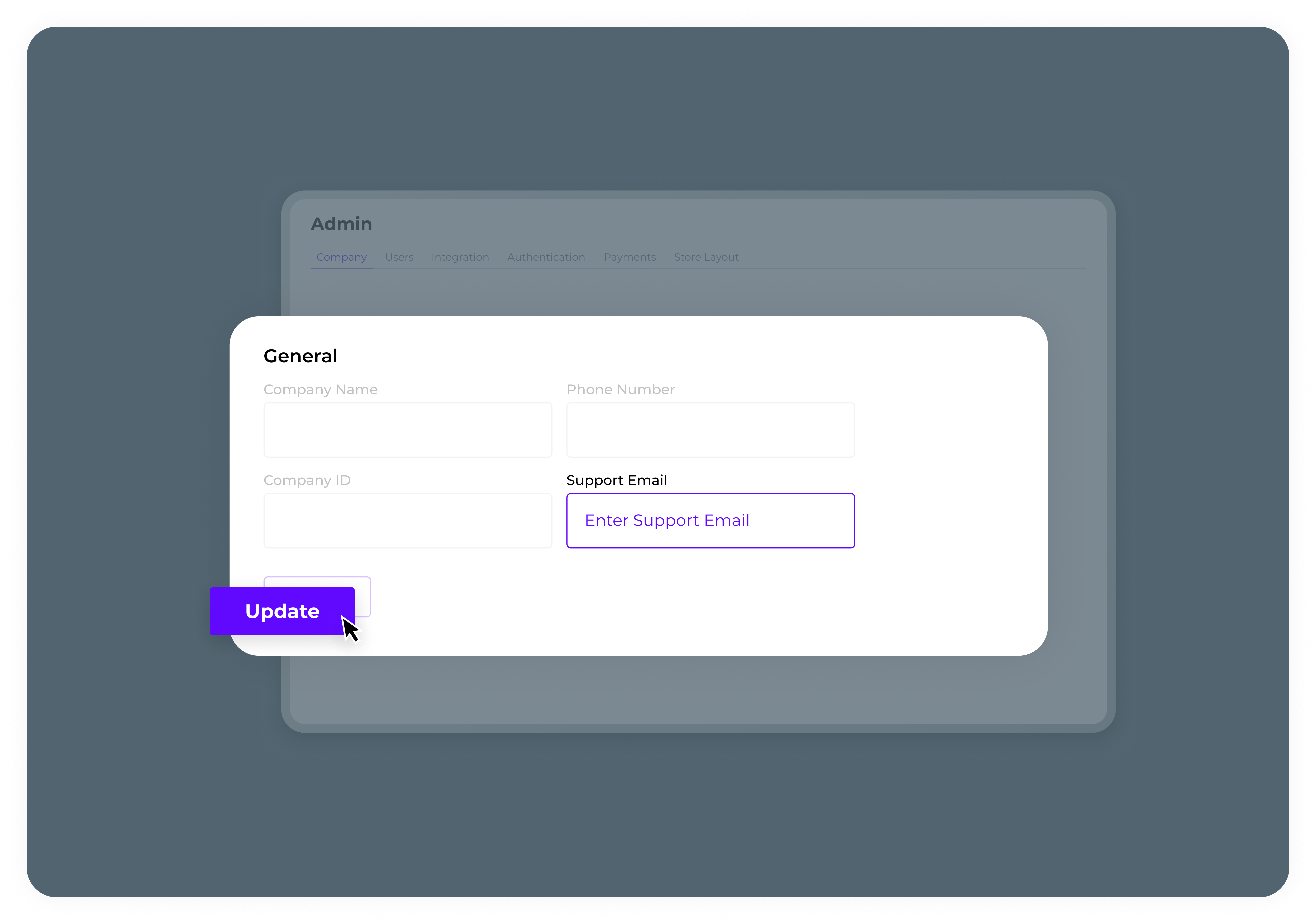
For more advanced support configurations or customized support models, feel free to contact us.
Updated 5 months ago
