Choose a Theme
Setup your store theme with your design and art
Welcome to the documentation for configuring your webstore theme!
This guide will walk you through the necessary steps to customize and personalize your webstore's appearance, ensuring it aligns with your brand identity and enhances the overall shopping experience for your customers.
To get started, make sure you have access to your store's administrative dashboard. If you're unsure how to access your administrative dashboard, please refer to [email protected]
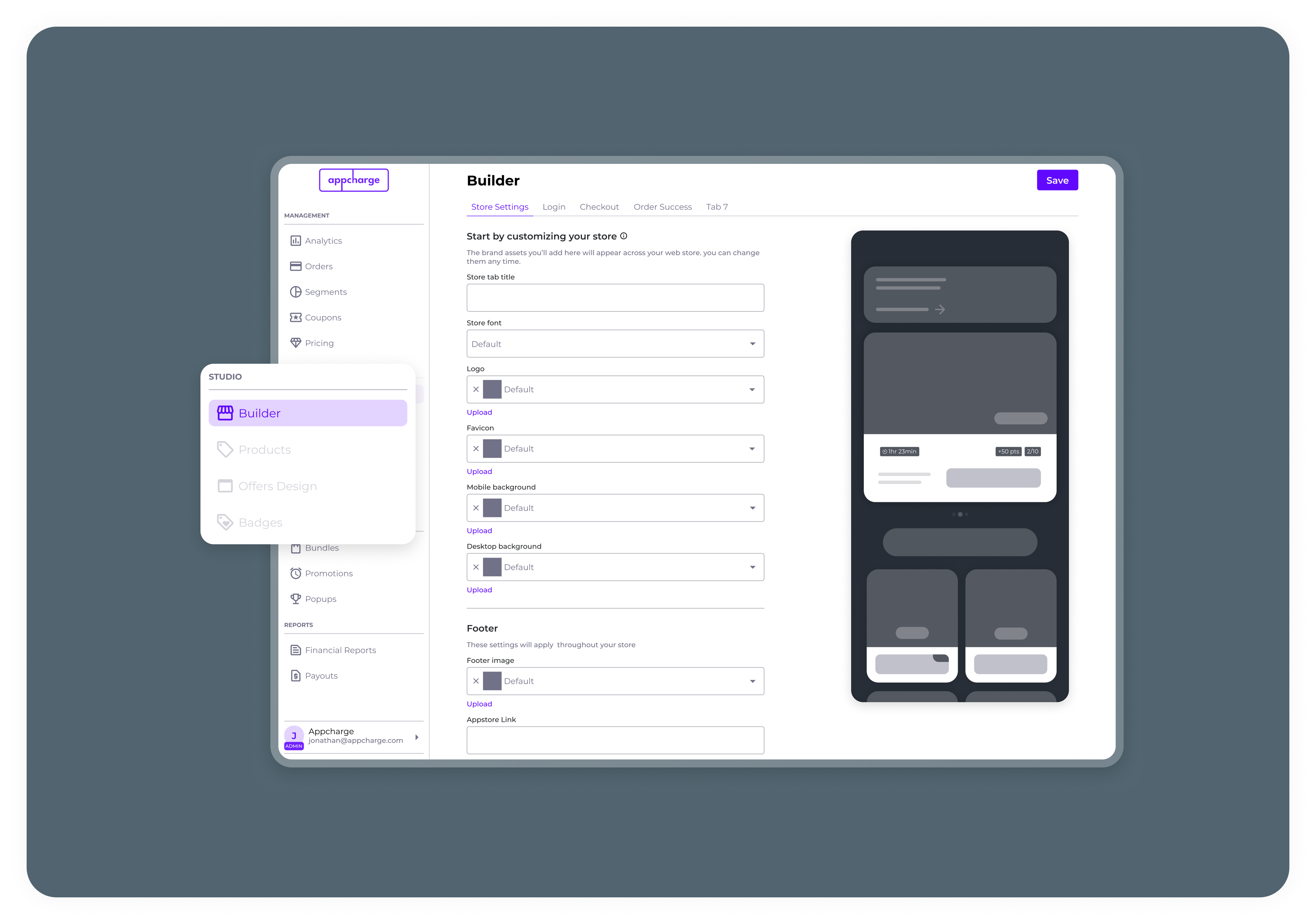
-
Login into the Appcharge management dashboard: Prod, Sandbox
-
Navigate to Assets
- Upload art & assets
-
Navigate to Store Builder -> Store Settings
- Choose your store template
- Choose your store Logo
- Upload Background image
- Choose your fonts style & colors
- Add additional info and costume configuration
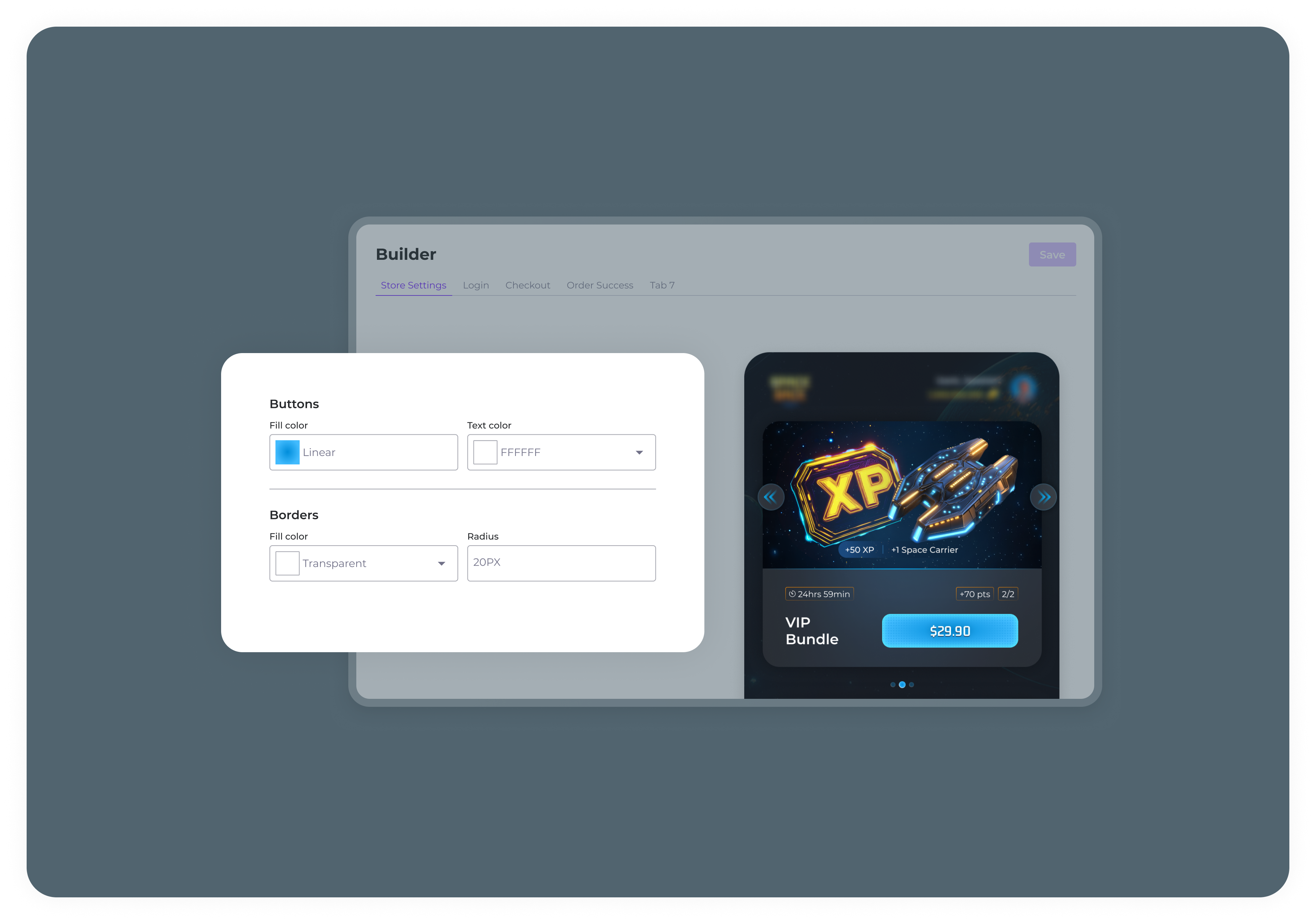
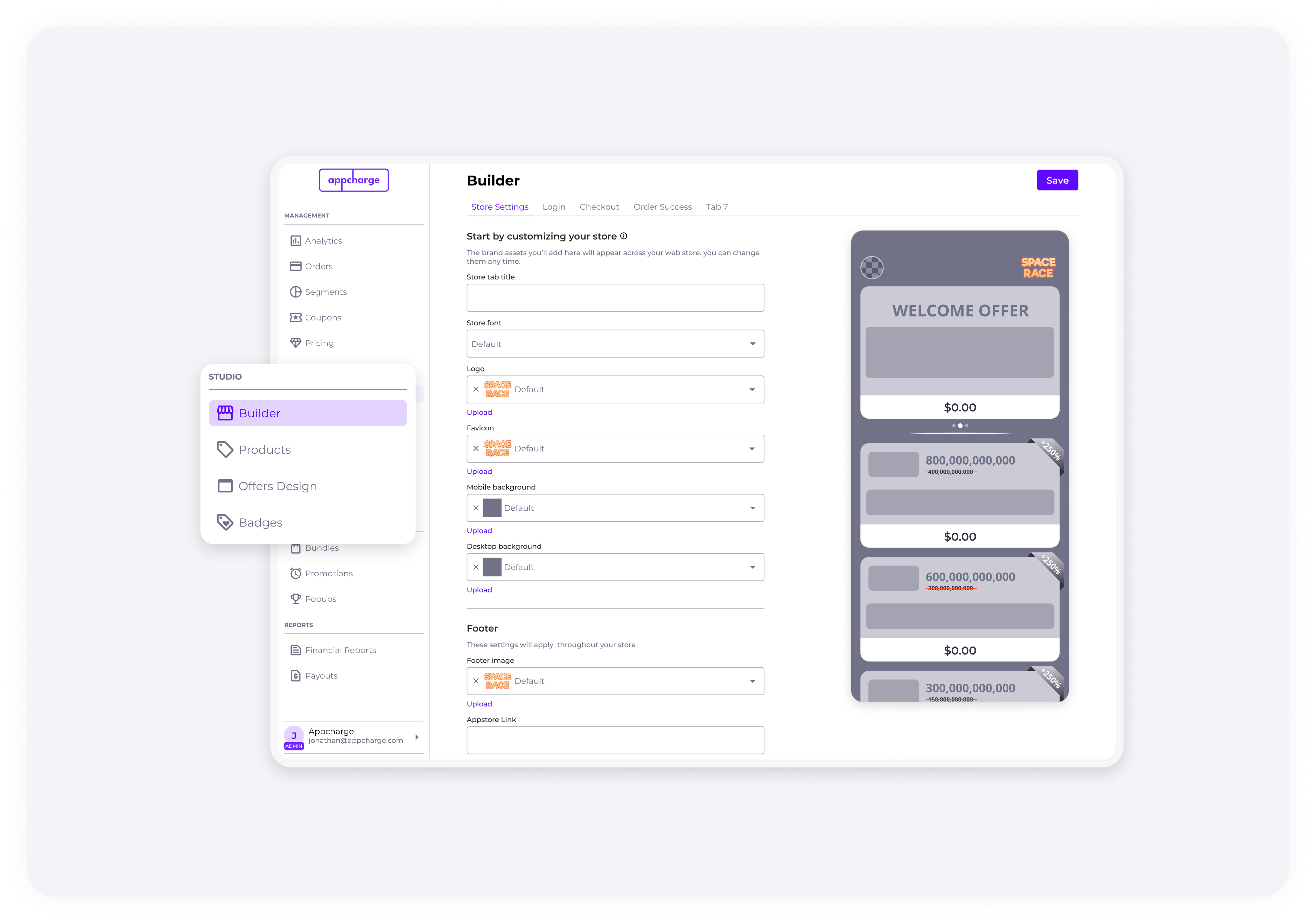
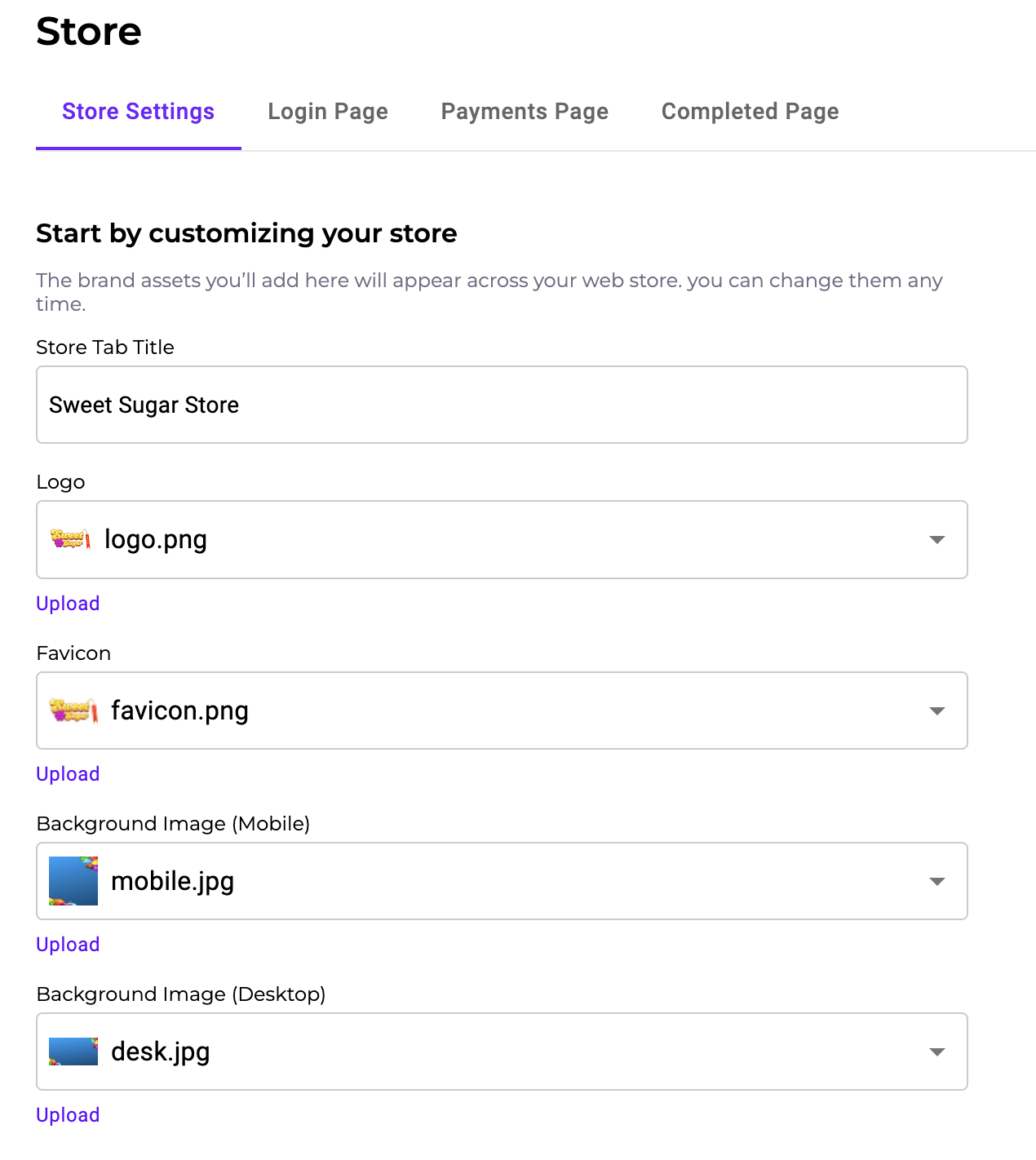
Updated 5 months ago
