About the Events Center
Publishers can configure an Event Webhook to receive near real-time events about key activities within the Appcharge system. These events provide structured data that allow publishers to track, monitor, and respond to significant system interactions, such as player logins, store navigation, and checkout actions. By leveraging these insights, publishers can enhance tracking, improve business intelligence (BI), and ensure timely responses to important player activities.
Note: To view the documentation for all of the events we offer, refer to the Events Center in the API reference.
Configuration in the Publisher Dashboard
To set up and manage events, follow these steps:
Step 1: Configure the Events Webhook
- Navigate to Settings > Integration.
- Locate the "Events Webhook" field.
- Enter your server's endpoint URL to capture event data:
- URL:
https://{publisher-server}/events - Method: POST
- URL:
Note: The URL (https://{publisher-server}/events) is fully customizable and can be set to any URL chosen by the publisher.
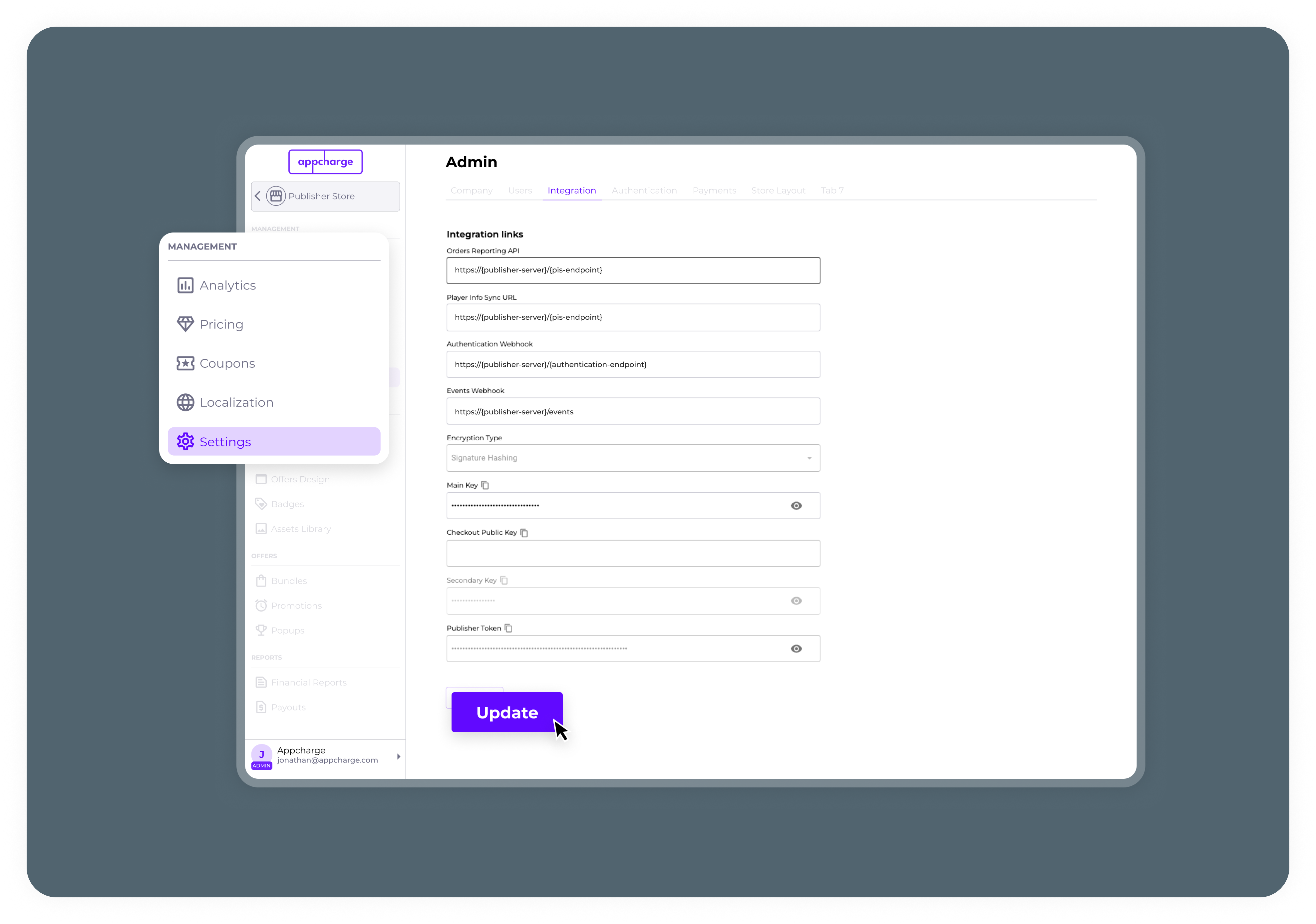
Step 2: Manage Events in the Analytics Events Tab (Admins Only)
Once the webhook is configured, navigate to the Analytics Events tab under Settings. This section provides a comprehensive interface for managing events.
Note: This section is for Admins only. To view roles and permissions in Appcharge, refer to this document.
Event Overview: View all events, organized into the following columns:
- Event Name: The name of the event (e.g., Login Land, Offers Shown).
- Value: The name of the event as shown in the webhook they receive.
- Category: The type of event, such as Login Events, Store Interaction, or Error Events.
- Is Active: A toggle to activate or deactivate specific events.
Search and Filter:
- Use the Search by Event Name bar at the top of the page to quickly find specific events.
- Apply Category Filters to narrow down events by type, making it easier to focus on relevant activities.
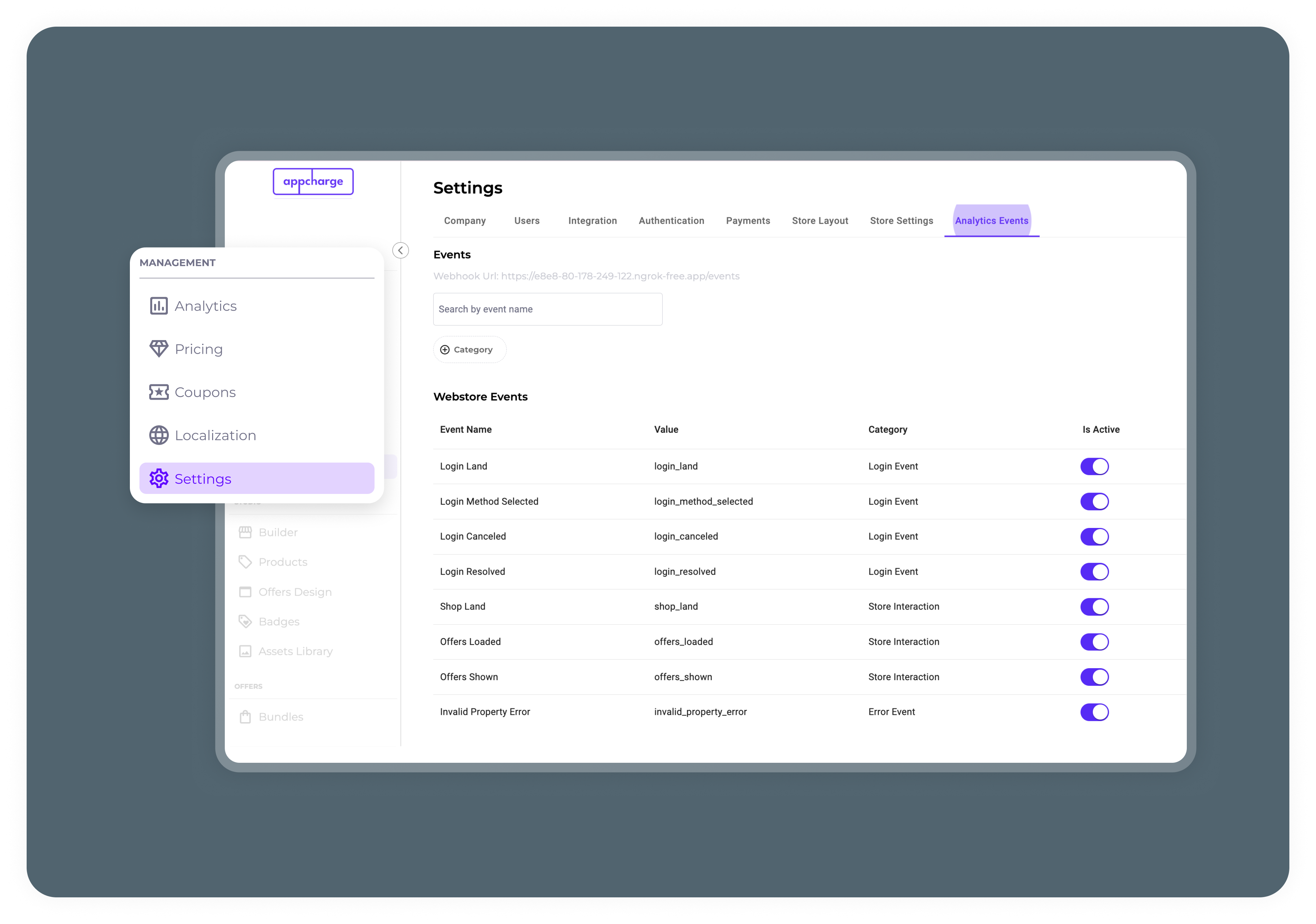
Areas Covered by Events
Webstore Events
These events capture key interactions and errors within the Webstore. They include:
Login Events: Monitor player login actions:
- Landing on the login page.
- Selecting a login method.
- Canceling the login process.
- Successfully logging in.
- Landing on the shop page
View Login Events
Store Interaction Events: Provide insights into player behavior within the store, such as:
- Viewing available offers
- Interacting with loaded offers
- Viewing the Approval Request in a checkout link offer
- Closing the Approval Request in a checkout link offer
View Store Interaction Events
Error Events
Error Events: Identify and troubleshoot errors related to Player Info Sync providing details on impacted orders for quick resolution.
Note: Error Events are not player-oriented; they are purely technical events used for identifying and troubleshooting issues.
- Encountering an invalid property error
View Error Events
Payment Events
These events track activities and errors within the Checkout and Payment systems:
Order Events: Monitor the lifecycle of orders, including creation, payment success or failure, completion, and cancellation.
- Creating an order
- Succeeding on a payment intent
- Failing on a payment intent
- Completing an order successfully
- Completing an order with a failure
- Canceling an order
View Order Events
Dispute Events: Manage and track post-purchase disputes, such as refunds and chargebacks, which may not involve direct player interaction.
- Refunding an order
- Opening an order dispute
- Winning an order dispute
- Losing an order dispute
View Dispute Events
Full List of Events We Offer
| Type | Event Name | Description |
|---|---|---|
| Login Events | ||
Login Land | Triggered when the player lands on the login page of the Webstore. Used to track login funnel entry. | |
Login Method Selected | Triggered when the player selects a specific login method (e.g., social provider, player ID). | |
Login Canceled | Triggered when the player closes or leaves the login process before completing it. | |
Login Resolved | Triggered when the player successfully completes the login process and is authenticated. | |
Shop Land | Triggered when the player lands on the main shop page after login or when navigating directly to the shop. | |
| Store Interaction Events | ||
Offers Loaded | Triggered when the backend successfully returns the list of offers configured to be shown to the player. This event confirms that the offers are ready to be rendered on the page. | |
Offers Shown | Triggered when 100% of an offer's visual element is visible to the player. Events are batched every 1 second and include only newly shown offers, excluding previously reported ones. The list resets after a page refresh. | |
Approval Request Displayed | Triggered when the Approval Request is presented to a player upon opening a checkout link offer. | |
Approval Request Closed | Triggered when the Approval Request presented to a player upon opening a checkout link offer is closed. | |
| Error Events | ||
Invalid Property Error | Triggered when the Webstore receives malformed or invalid data in the session or offer configuration, typically due to incorrect formatting or missing required fields. | |
| Order Events | ||
Order Created | Triggered when a new order session is initialized, either from the Webstore or via direct API call. | |
Payment Intent Success | Triggered when a payment method is successfully initiated. | |
Payment Intent Failed | Triggered when the initiation of a payment method fails. | |
Order Completed Success | Triggered when the order is successfully paid and processed, and confirmation is sent to the publisher or game. | |
Order Completed Failed | Triggered when the order completion fails due to a payment error, timeout, or other technical issue. | |
Order Canceled | Triggered when the order is canceled by the player or through a system timeout before completion. | |
| Dispute Events | ||
Order Refunded | Triggered when a completed order is refunded, either manually or automatically. | |
Order Dispute Open | Triggered when a payment dispute (e.g., chargeback) is initiated by the player with their payment provider. | |
Order Dispute Won | Triggered when the dispute is resolved in favor of the publisher or Appcharge. | |
Order Dispute Lost | Triggered when the dispute is resolved in favor of the player, resulting in a chargeback or refund. |
Updated about 2 months ago
