About Receipts
Appcharge automatically sends a customized receipt to every player after each purchase. These receipts are tailored to your game’s branding and provide players with all the essential information about their purchase. This helps reduce inquiries and ensures clear communication with your support team.
What Information Do the Receipts Include?
Each receipt is customized for your game and includes:
- Your Game’s Checkout Logo: The same logo used in your Appcharge checkout/store will appear prominently.
Note: For detailed steps on uploading your game logo, refer to the Assets Library Documentation. - Your Game’s Name: Clearly displayed for easy recognition.
Note: This ensures players recognize they are being charged by your game store rather than Appcharge. Refer to the Invoice Merchant and Statement Descriptor documentation for details. - Receipt Number: A unique identifier for each purchase.
- Payment Method: The method used for the transaction.
- Payment Date & Time: When the payment was processed.
- Player Country: The location associated with the purchase.
- Order ID: A reference ID for the order.
- List of Items Purchased: An itemized breakdown of the purchase.
- Tax Rate: The applicable tax for the transaction.
- Discounts (if Applied): Any discounts that were applied to the purchase.
- Total Paid: The final amount paid by the player.
What will the new receipts look like?
The Appcharge receipt will automatically include your game logo (the same logo you have on your Appcharge checkout/store), name of your game and a customizable header image.
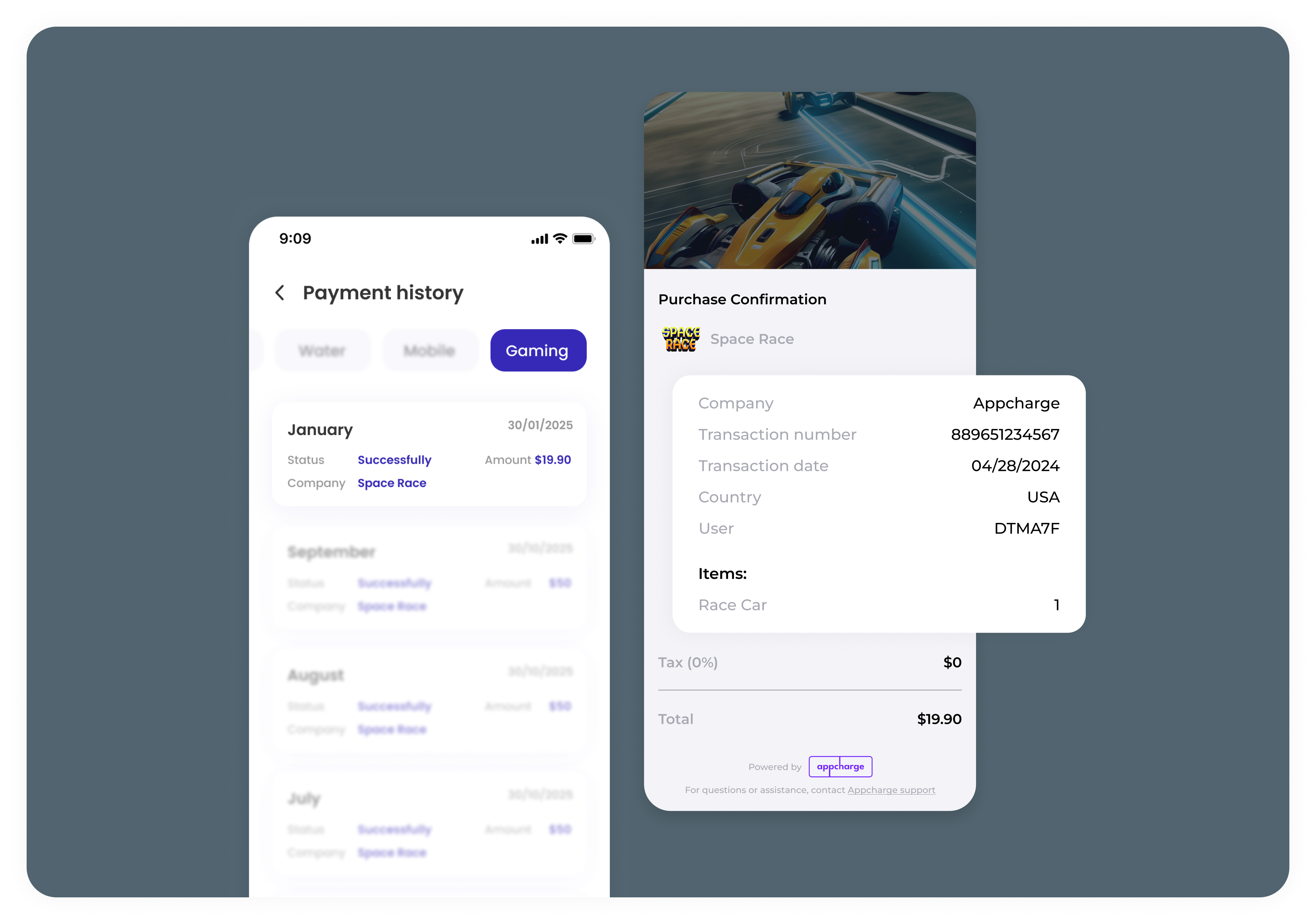
Customizing Receipts for Your Game
Header Image
You have the option to include a header image at the top of your receipts to reflect your game’s branding or promotional style. This feature enhances the look and feel of your receipts and makes them a seamless extension of your game’s identity.
Note: Contact Us to add a header image and we’ll ensure it’s added to your receipts.
Header Image Requirements
- Image Size: 375x200 pixels.
- One Image per Game: Each game can have its unique header image.
Note: In case you choose not to provide a header image, your receipt will simply have no header image at all. (It will NOT be replaced by the Appcharge header image you see in the screenshot above)
Updated 5 months ago
