Add Company Information
To update the company information in the Company tab within the Admin Settings:
- Navigate to Admin Settings:
- Go to Settings in the sidebar under Management.
- Select Admin and open the Company tab.
- Modify Company Details as Needed:
- Company Name: Enter or update the name of your company.
- Phone Number: Provide or edit the phone number, separating the country code and number.
- Support Email: Enter an email address where users can contact support.
- Domain: Set or modify your company’s domain.
- Address: Add or update the company’s address.
- Terms and Conditions: Provide the URL for the Terms and Conditions.
- Privacy Policy: Provide the URL for the Priacy Policy.
- Save Changes:
- After making your desired updates, click the 'Update' button to save changes.
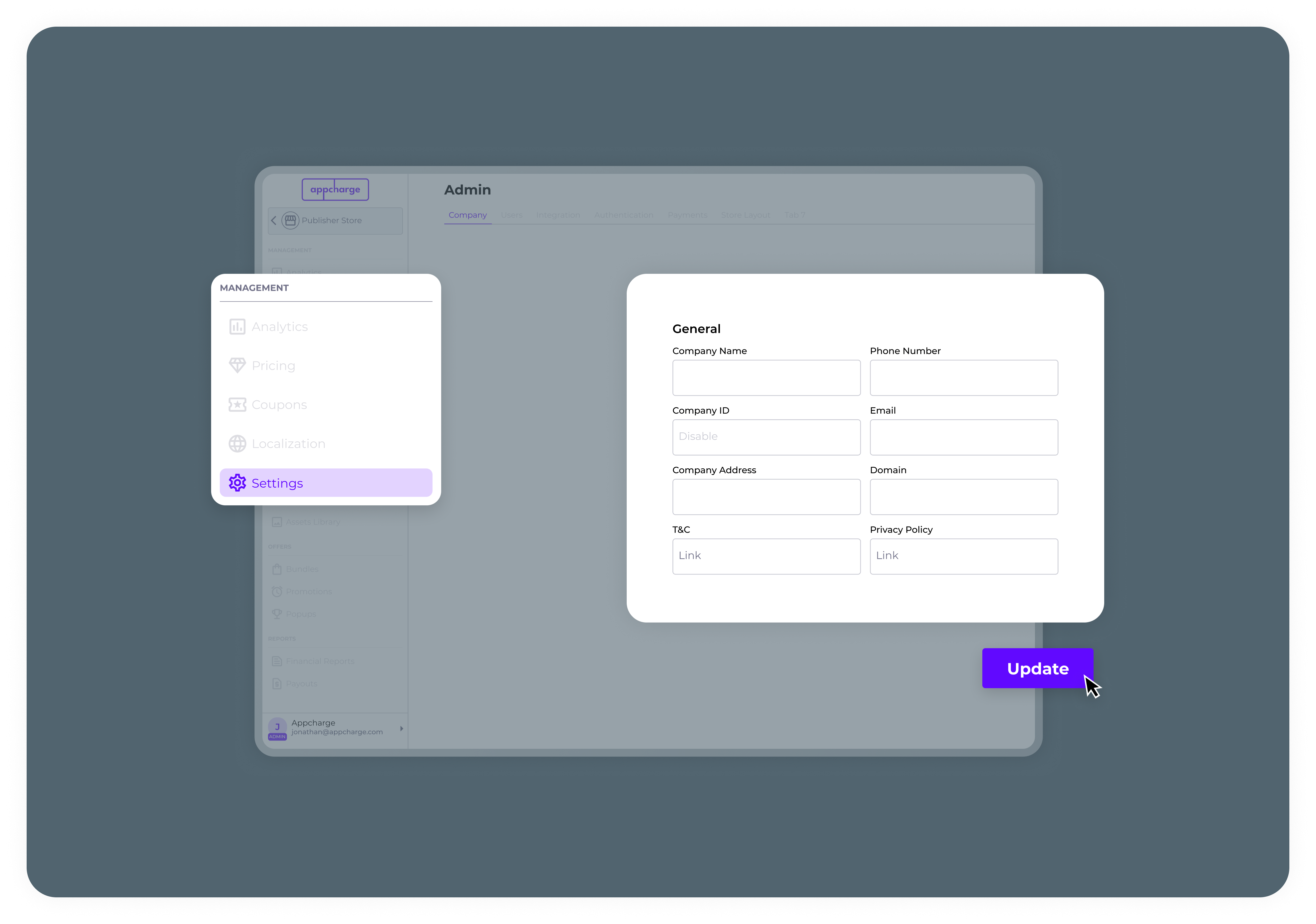
Updated 5 months ago
