Configure Integration Settings
The Integration page allows publishers to configure critical features related to order reporting, player synchronization, authentication, event tracking, and encryption. Below are the mandatory and optional settings that can be configured:
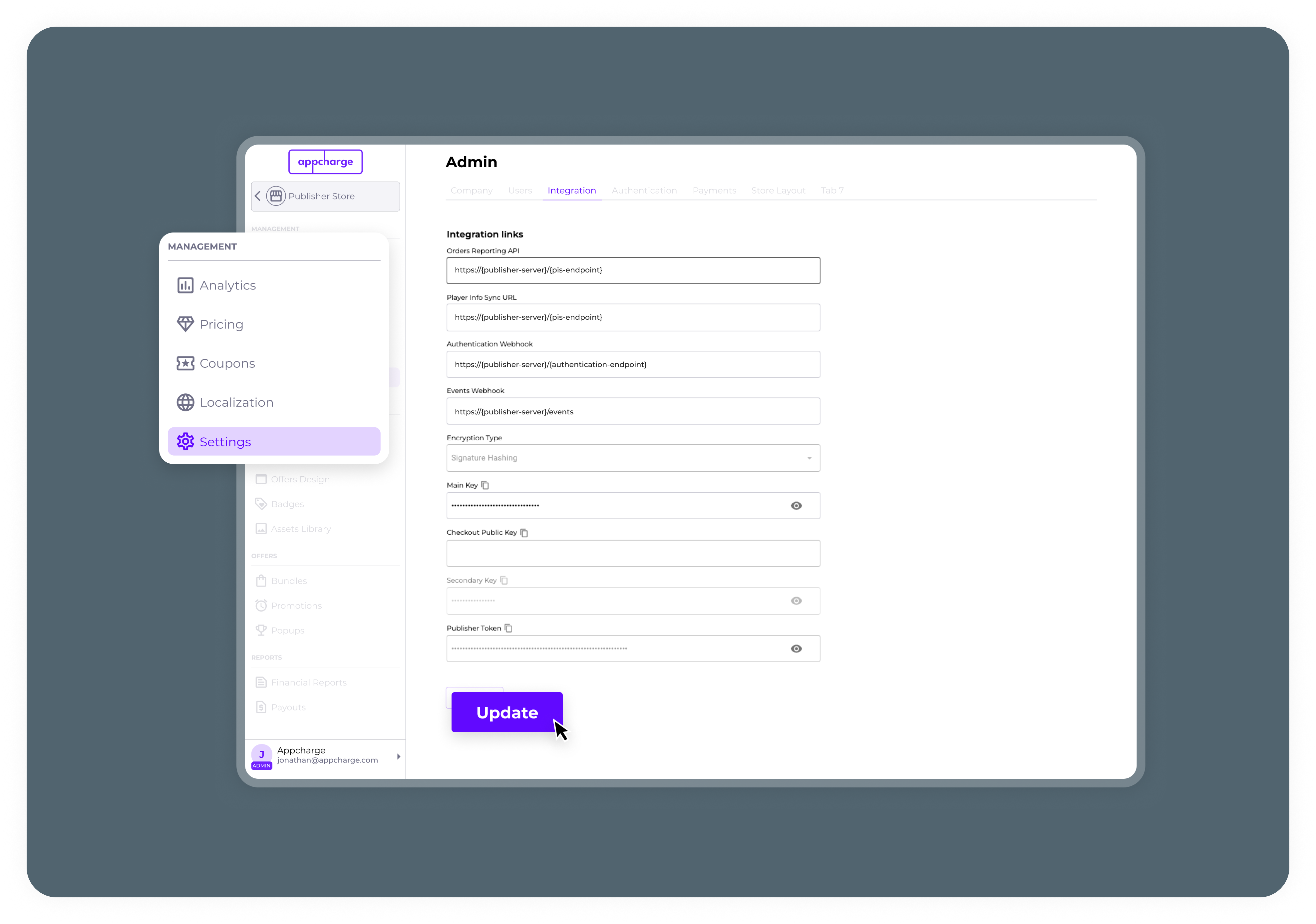
Order Reporting (Mandatory):
Enter the URL endpoint that will be used for reporting order details. This API is essential for integrating external systems that track or manage order data.
- Full documentation on player order reporting can be found here.
Personalization URL (Mandatory):
The Personalization URL is used for store personalization based on player data.
- Full documentation on personalization can be found here.
Authentication Webhook (Mandatory):
This URL receives real-time updates when user authentication events occur (e.g., successful or failed logins).
- Full documentation on player authentication can be found here.
Events Webhook:
The Events Webhook captures real-time events related to player activities, such as what purchases they make and what offers are displayed to them.The URL specified here will receive these event notifications.
- Full documentation on event webhook integration can be found here.
Main Key:
Here, you will find your primary key, used for securely authenticate requests to and from Appcharge services. This key should be kept secure and rotated periodically for enhanced security.
- Full details on key management can be found here.
Checkout Public Key:
This is the public key specifically used for checkout-related communications between your platform and Appcharge. It ensures secure transactions during the checkout process.
Secondary Key:
- A backup or alternative key that can be used for authentication. This helps in maintaining continuity of service in case the main key becomes compromised or unusable.
Publisher Token:
- The publisher token authenticates the publisher's system when interacting with Appcharge. The Publisher Token is essential for accessing various APIs, including the Offers API, Player Reporting API, and Personalization API.
Note: Make sure to click the 'Update' button after entering or changing any information in these fields to apply the new settings.
Updated 3 months ago
