Choose a Price Localization Model
Appcharge supports two currency localization models based on your pricing needs, allowing players to see prices in their local currency across regions.
1. Localization via Price Points
This model is based on predefined price points in USD, updated to local currencies across regions. It ensures consistent revenue for publishers globally, showing stable, localized prices in the player’s currency without reliance on fluctuating exchange rates, reduces friction between prices shown in the store and checkout, and supports seamless integration with existing app store practices, allowing publishers to export price points from Google and Apple platforms directly into Appcharge.
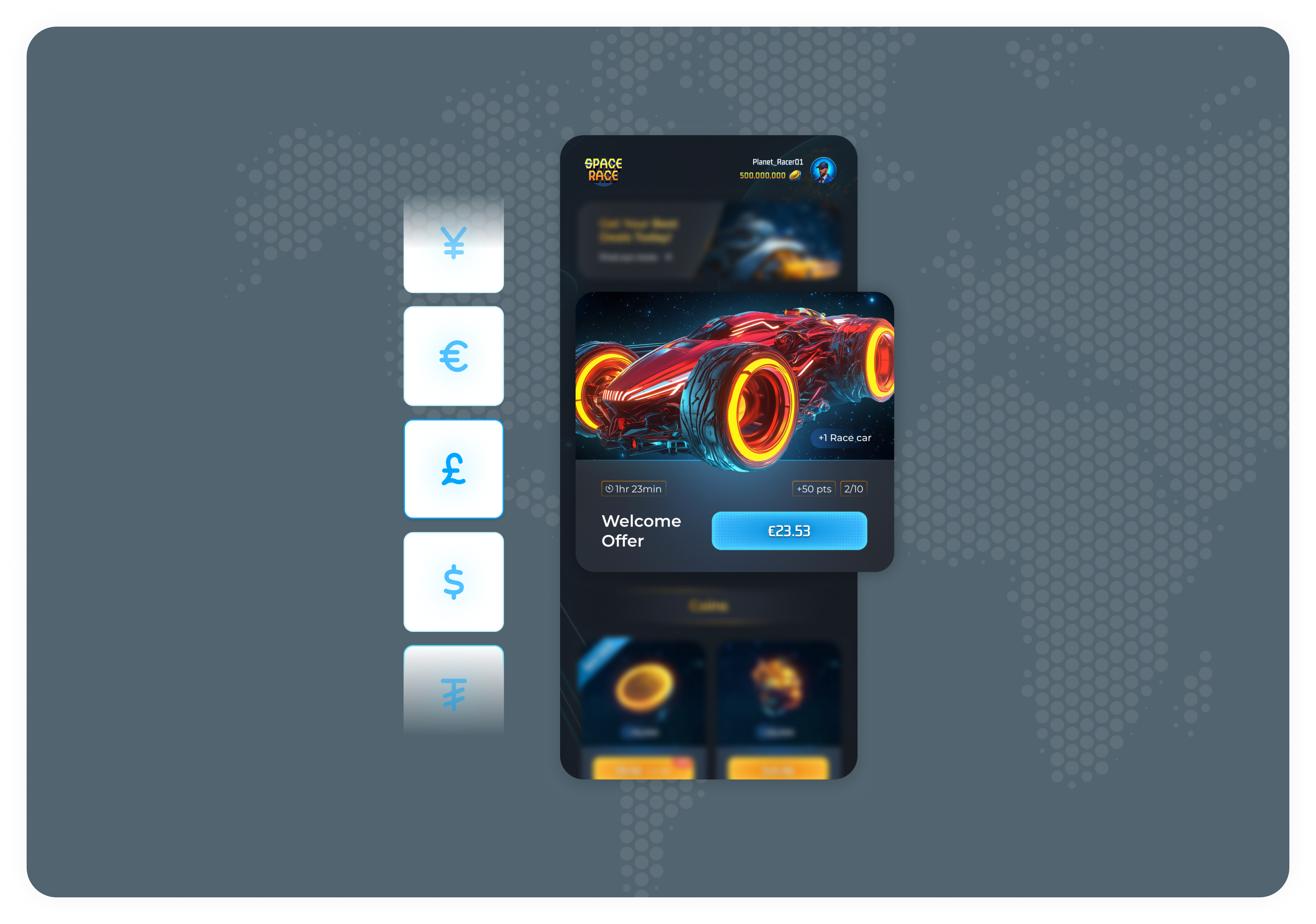
How it Works
- Price Point Configuration:
- Publisher defines each base price point in USD within the Appcharge Dashboard.
- View Price Point Dashboard Setup documentation for step-by-step guidance.
- Once price points are configured, Appcharge automatically calculates and updates prices across 200+ currencies, applies appropriate taxes, and rounds prices intuitively where applicable.
- Publisher defines each base price point in USD within the Appcharge Dashboard.
- Store Presents Localized Prices:
- When the player browses the store, the prices are shown in their local currency, pre-set with applicable tax inclusions and price adjustments.
- Checkout Opens with Localized Prices:
- Upon checkout, players see the same localized prices they saw in the store, ensuring consistency.
Rounding Rules
Appcharge applies rounding rules to make prices more appealing and consistent. When prices are converted to local currencies, they are rounded to .00 or .99, providing attractive, familiar pricing for players.
Note: For more details on rounding rules, including exceptions and configuration options, see the Price Point Dashboard Setup documentation.
Benefits of Using Price Points
For Publishers:
- Localized Currency Display: Players see prices in their local currency, offering a familiar and trustworthy experience.
- Consistent Revenue: Publishers achieve uniform net earnings per sale, streamlining financial reporting by eliminating variable currency exchange impacts.
- Local Buying Power Adjustments: Publishers can adjust pricing to match the economic conditions, value perception, and demand across different regions, supporting both promotional and economic flexibility.
For Players:
- Stable Prices: By setting price points, players experience stable prices unaffected by exchange rate fluctuations.
- Enhanced Customer Experience: Attractive, rounded prices build trust and improve player experience.
- Fair, Transparent Pricing: Ensures fair pricing, including taxes where applicable, across all regions.
2. Localization via Simple Currency Conversion
This model is straightforward, with prices shown in USD until checkout, where they convert to the local currency. Limited benefits make this model ideal only for specific cases.
Note: To use this model, please contact the Appcharge team directly.
How it Works
- Store Presents Prices in USD:
- Prices display in USD during store browsing.
- Local Currency Conversion at Checkout:
- When the player initiates the checkout process, Appcharge converts the USD price to the local currency based on their location.
- Unlike the Price Points model, this approach does not use pre-configured price points or apply rounding rules.
- Tax Handling for 'Tax Inclusive' Countries:
- Appcharge converts the USD price to the player’s currency only during checkout, without price rounding or stability guarantees.
Simple conversion model tax implications
Please note that the tax will be cut out of the total price in 'tax inclusive' countries (which means that you will receive the USD amount minus the tax amount), and no rounding rules will be applied on localized prices.
Benefits of Simple Currency Conversion
- Localized Pricing: Players see prices in their local currency.
- Automatic Currency Conversion: Appcharge keeps up with real-time currency conversions, ensuring players see updated pricing at checkout based on current exchange rates.
For users integrating with an external webstore, refer to Display Localized Prices in External Store for the technical flow to display localized prices.
Updated 5 months ago
