Configure Personalization
To set up the Personalization feature for your web store:
- Develop and expose an API endpoint that returns player data based on the Personalization API schema.
- Go to the Settings tab of the Publisher Dashboard, and then click Integrations.
- In the Personalization API URL field, enter the API's corresponding URL.
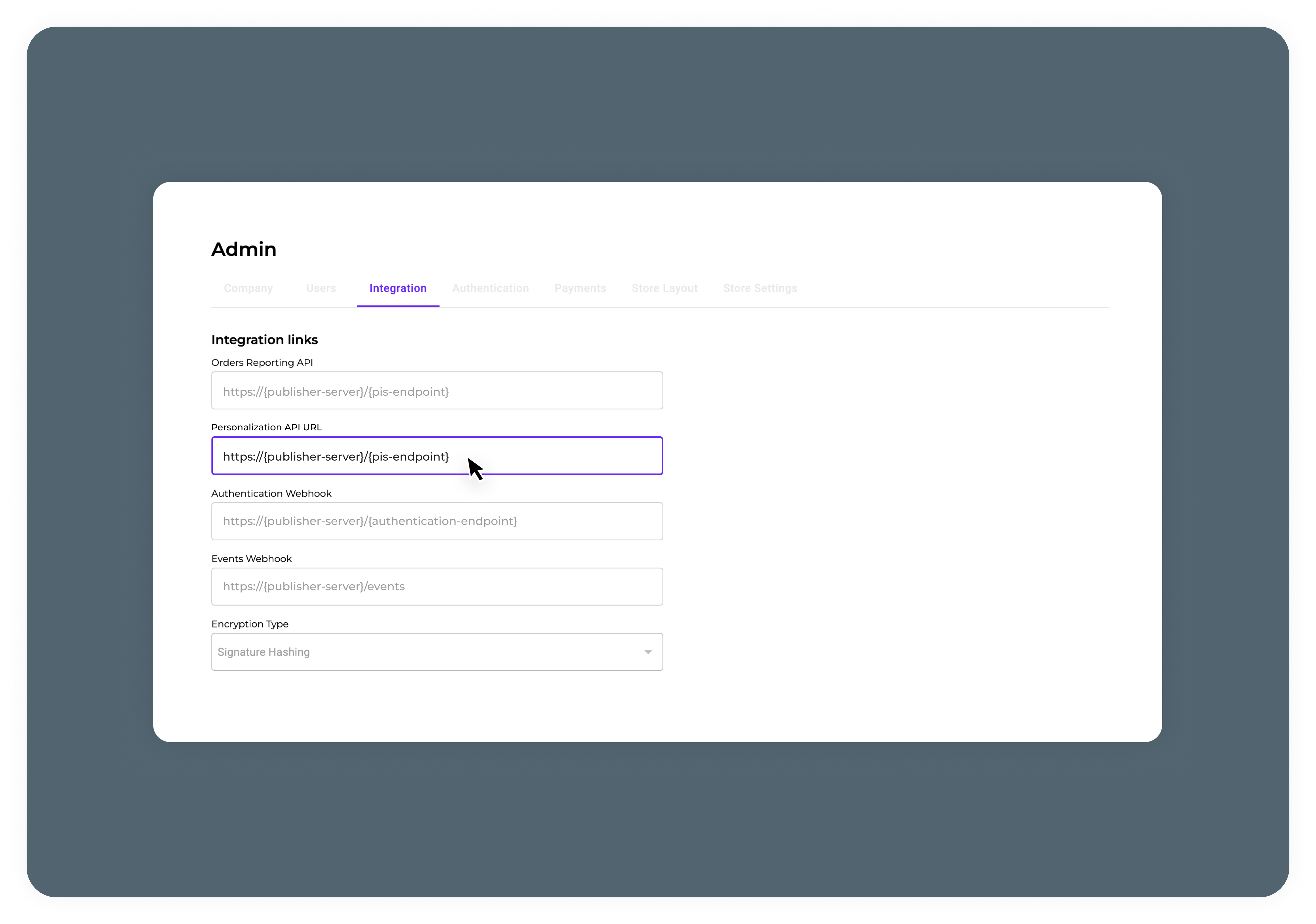
Live store sync (optional)
To manually refresh data at any time, integrate with Appcharge’s Personalization Trigger API, which triggers the Personalization API on demand.
Updated 3 months ago
