Update Profile Settings
Access Profile Settings
- Click on your profile icon in the bottom left sidebar.
- Select Profile.
Update Personal Info
- In the Personal Info tab, edit the Name or Email fields.
- Click Update to save.
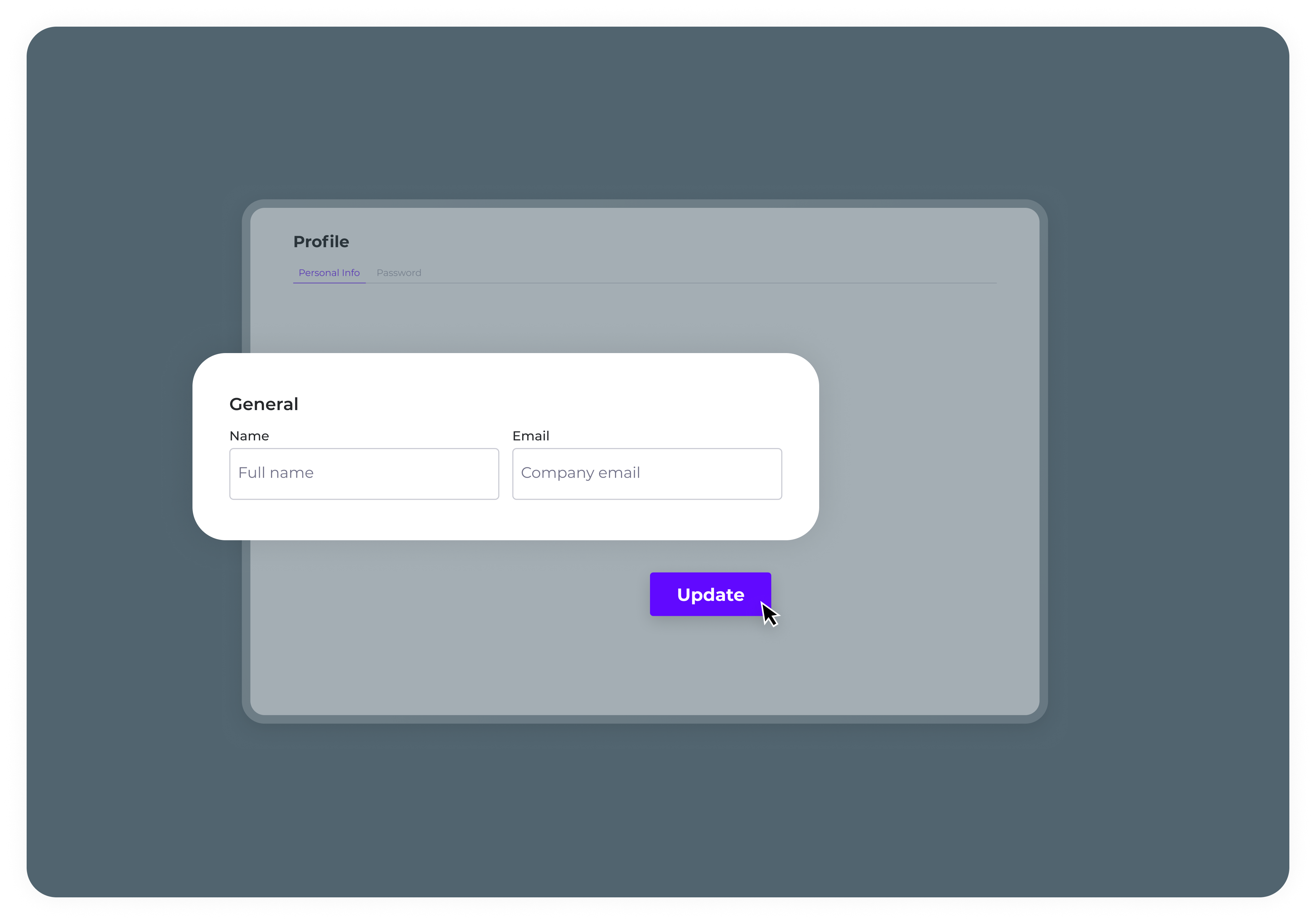
Change your Password
- Go to the Password tab.
- Enter your Current Password.
- Enter and confirm your New Password.
- Click Update to apply the new password.
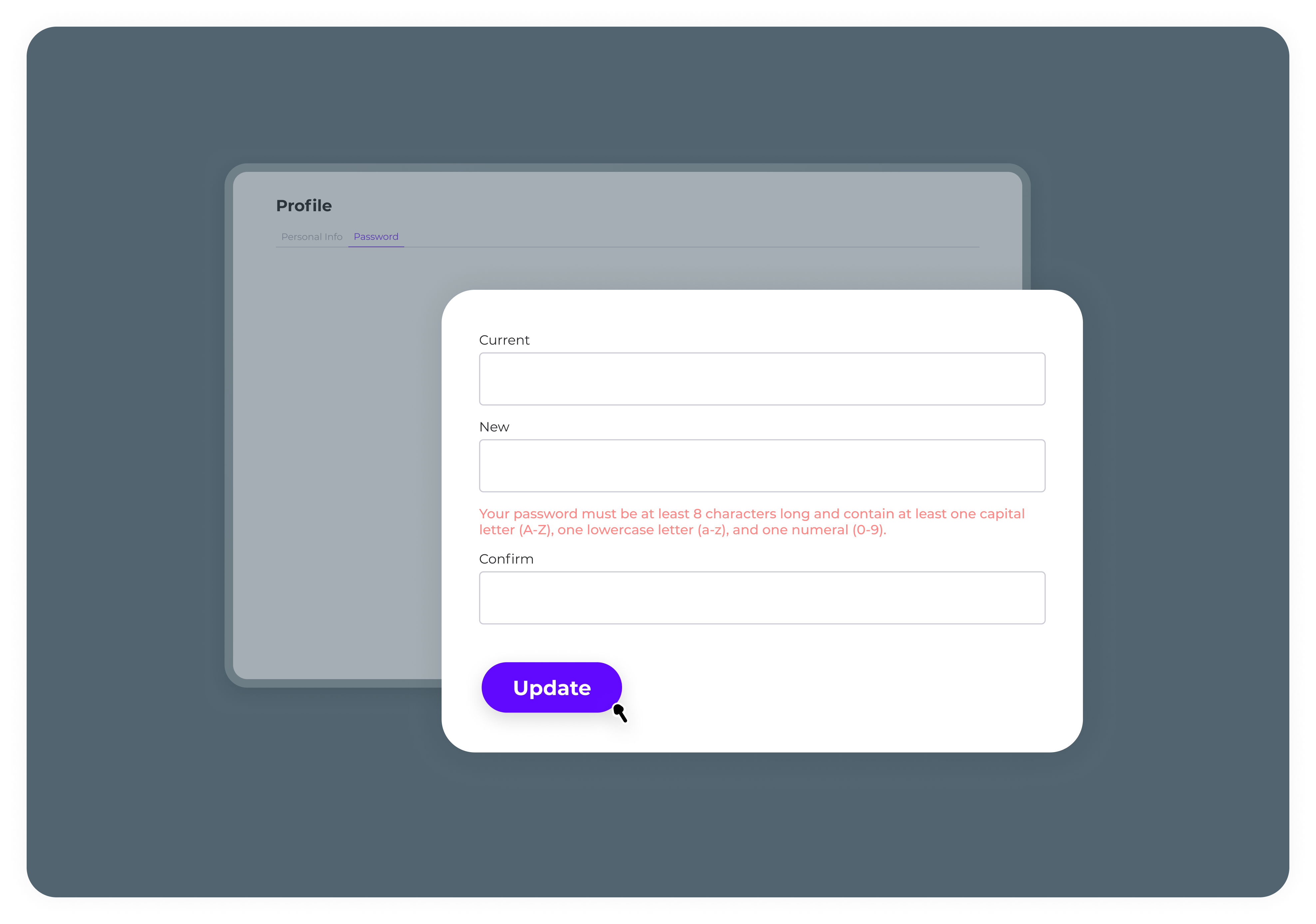
Updated 5 months ago
