Overview
The Sandbox Demo Account facilitates a thorough evaluation of the Appcharge platform. Through this account:
- You will access a Sandbox environment linked to Demo Facebook, Apple, and Google accounts.
- You can simulate transactions, explore functionalities, and navigate seamlessly within the platform.
- Appcharge internally records and processes orders, ensuring a realistic evaluation experience.
- The same account smoothly transitions into initial integration with sandbox environments, simplifying the integration process.
Understanding Sandbox in Appcharge
The Sandbox environment in Appcharge is designed to seamlessly integrate with the publisher's corresponding sandbox environment.
Sandbox mirrors the functionality of the Production environment, although with operations conducted on distinct accounts. Transactions within the Sandbox environment are facilitated with virtual currency.
Configuring Appcharge's Sandbox Environment
To initiate the setup of the Sandbox environment as outlined in our documentation, navigate to the relevant API endpoint. Switch the Base URL tohttps://api-sandbox.appcharge.comfrom the drop-down menu.
For instance, in the provided API endpoint below, selecting the option highlighted in red alters the environment to Sandbox:
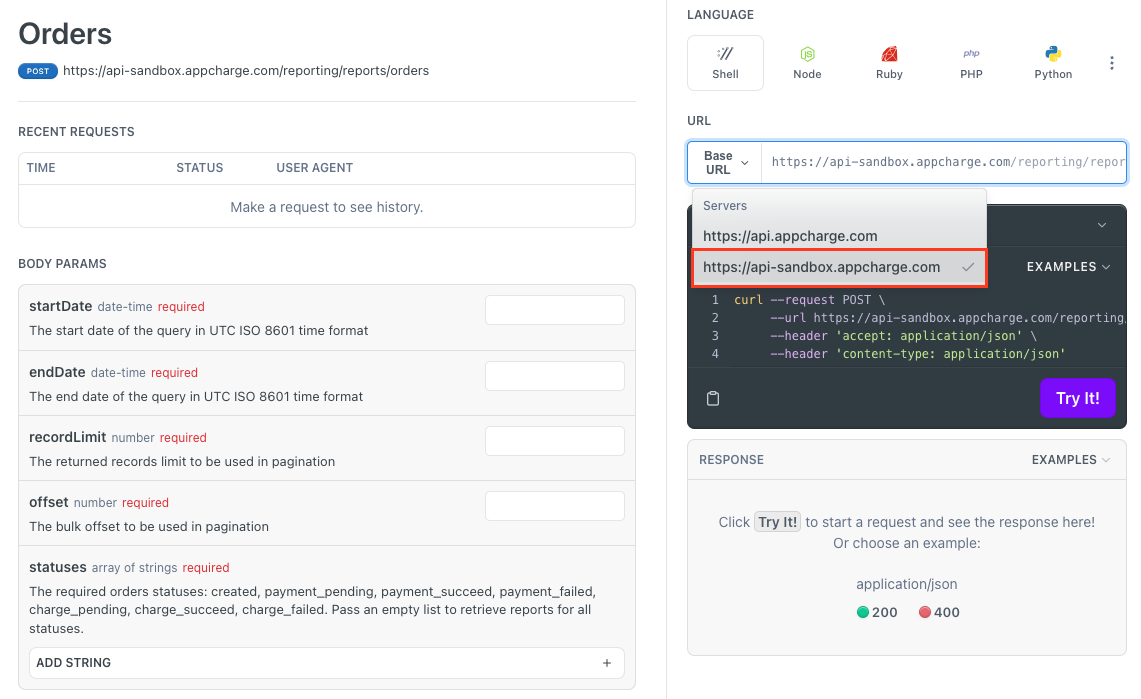
Changing the environment to sandbox in an example endpoint
