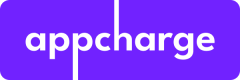Overview and Configuration
Note: To create and manage daily bonuses using our API, please refer to our Popups API.
Overview
The Daily Bonus is a popup feature designed to increase player retention by offering a free gift upon specific triggers. There are steps that need to be taken on the dashboard to design the bonus and configure it. This documentation will guide you through those steps and show how the bonus will be presented to your players.
Publisher Side
How Do I Configure a Free Bonus in the Dashboard?
Step 1: Define Popup Layout (Ratio and Template)
Navigation: Dashboard → Admin → Store Layout
Configuration:
- Popup Ratio:
- Options: 1:1, 1:2
- Popup Template:
- Options: Single Product
Step 2: Create the Free Bonus Design
Navigation: Dashboard → Offers Design → Add New Design
Configuration:
- Type: Pop Up
- Fields to Fill Out:
- Name
- Type
- External ID
- Background Image OR Background Color
- Title (including color, size, and weight)
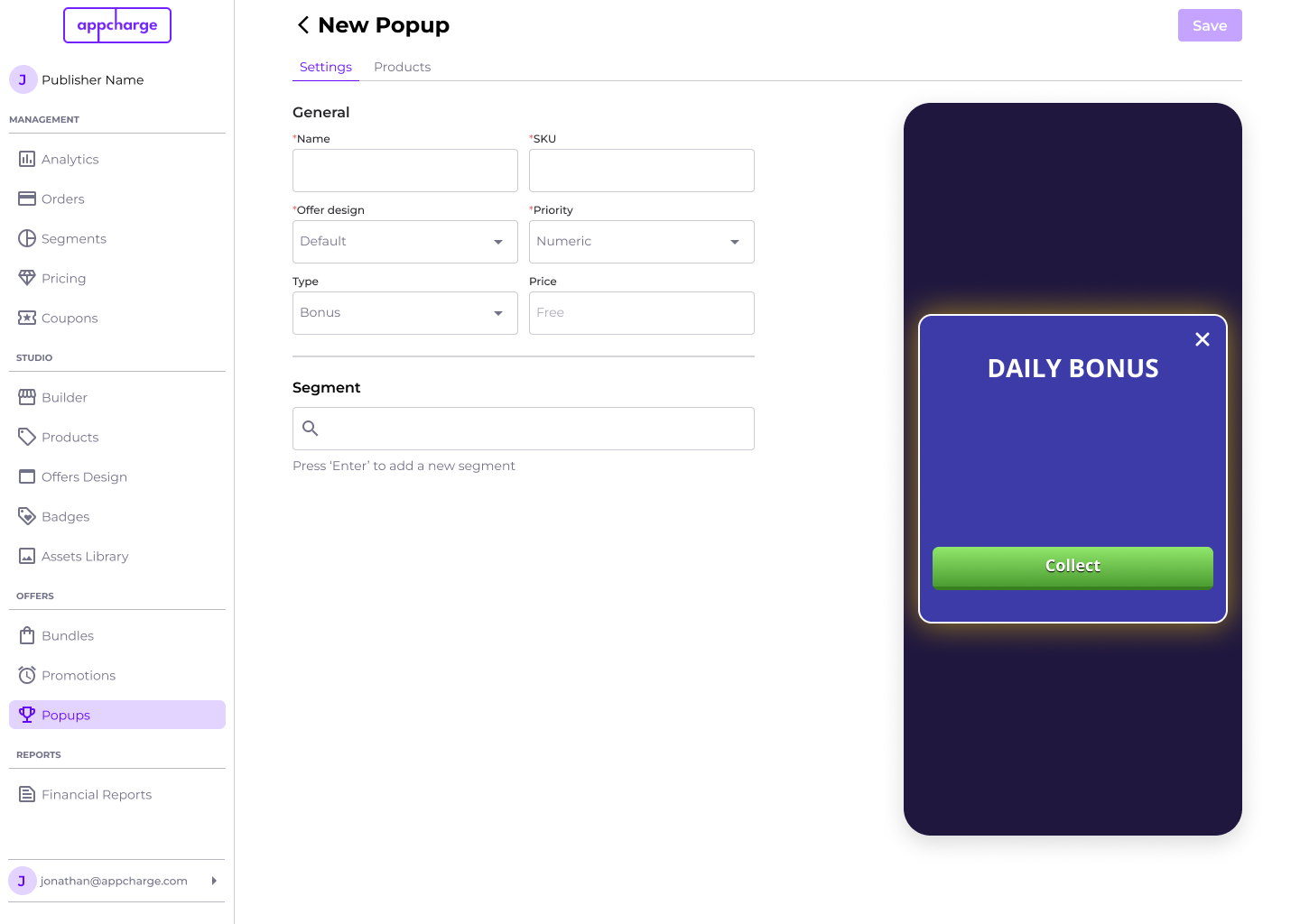
Step 3: Configure the Free Bonus Popup
Navigation: Dashboard → Popups → Add New Popup
Configuration:
- Settings tab
- Name: The name of the bonus configuration.
- SKU: The stock-keeping unit associated with the bonus.
- Offer Design: Select the design template for the bonus.
- Priority: Set the priority of this bonus relative to others.
- Segments: Specify which user segments are eligible for this bonus.
- Products tab
- Product and Quantity: Add products to the bonus configuration along with the quantity to be offered.
- Day: This setting determines how often the free bonus changes.
- Defines the interval for the free bonus update as a calendar day.
- Default reset: Every 24 hours (00:00:00 to 23:59:59 UTC).
- UTC ensures simultaneous updates worldwide, but local times will vary by country.
- Daily bonus start time is configurable by the publisher but is uniform across all countries.
- Example: If the bonus resets at 11:59 PM UTC, the new bonus can be collected at 00:00 UTC (7pm Eastern/4pm Pacific)
For more details about Appcharge's use of UTC, refer to this link.
How Do I Activate and Deactivate Popups?
Navigation: Dashboard → Popups
Select the relevant popup you want to edit. Click the three-dot menu to the right of the popup to:
- Edit: Modify the popup.
- Deactivate: Temporarily turn off the popup. Reactivate it later using the same method.
- Duplicate: Create a copy of the popup.
- Delete: Permanently remove the popup. Deleted popups cannot be reactivated.
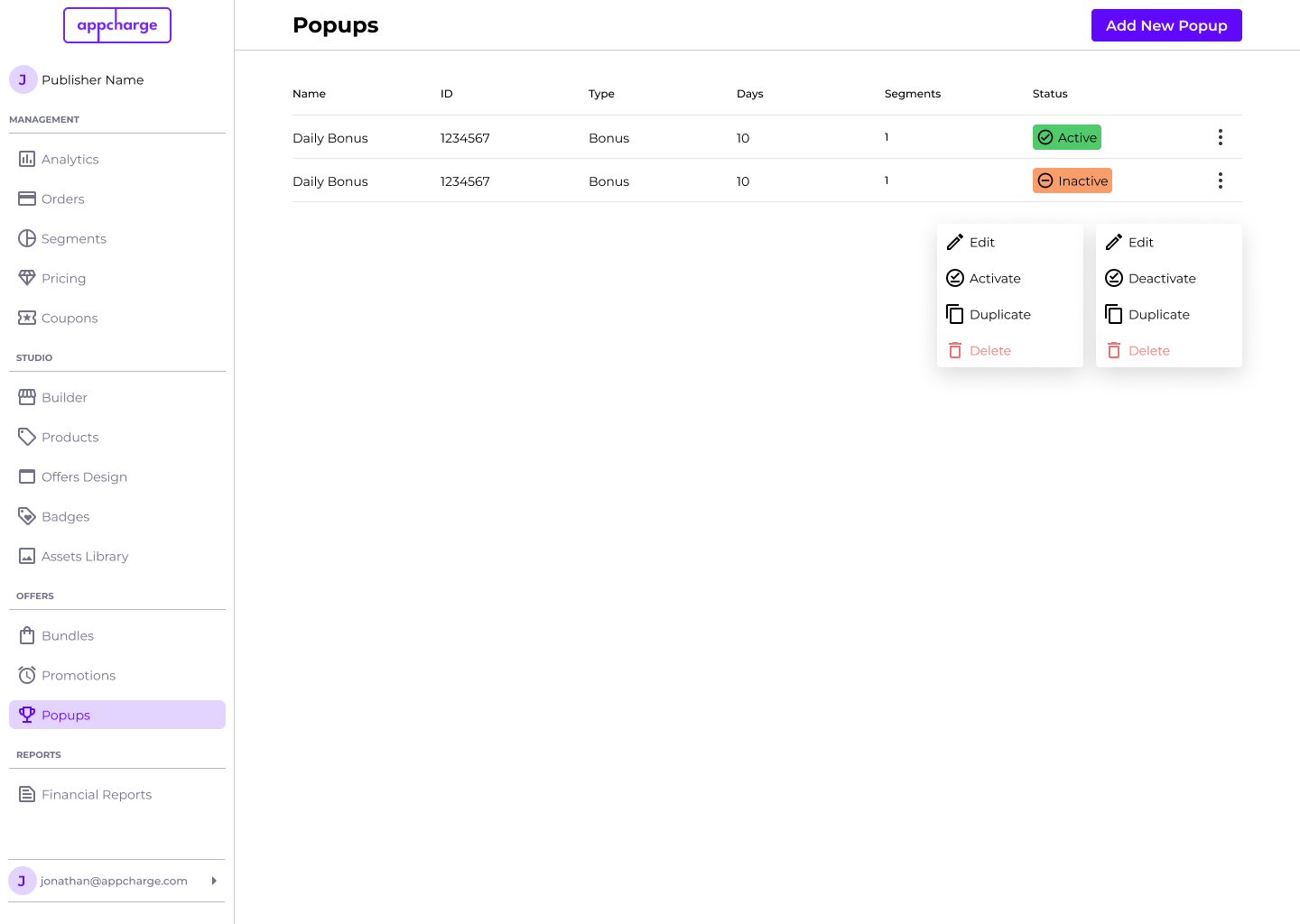
How Do I Make the Free Bonus Available for Players?
To make the free bonus offer available to players, you can configure it in two ways, depending on the work model you are using:
Configuring Free Bonus with Direct Segmentation
- Dashboard Configuration:
- Log in to your dashboard.
- Navigate to the configuration section and set up the free bonus.
- Use the built-in segmentation tools to define which players should see the free bonus directly within the configuration settings.
Configuring Free Bonus with Player Info Sync
- Dashboard Configuration:
- Log in to your dashboard.
- Navigate to the configuration section and set up the free bonus.
- Player Info Sync:
- Define segmentation by synchronizing player information.
- If you are not currently using Player Info Sync and wish to add it, refer to our Player Info Sync API documentation.
- Add the URL for the Player Info Sync request by navigating to Settings > Player Info Sync URL in your dashboard.
Updated about 1 month ago