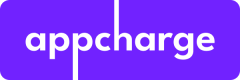Note: You can read more about the Player Order Reporting Webhook in the Guides section.
When a player makes a purchase, Appcharge processes the transaction and ensures the publisher receives direct updates. This webhook is a critical part of the order transaction process, providing essential details that allow publishers to track and align their transactions accurately. After the player is charged, Appcharge sends a detailed update to the publisher via a predefined webhook.
- Webhook Configuration: The webhook URL will be configured in Appcharge’s management dashboard.
- Transaction Alignment:
- Publishers should use
appChargePaymentIdto create a 1-to-1 transaction alignment with their transaction. - Appcharge will create a 1-to-1 transaction alignment with the returned
publisherPurchaseId.
- Publishers should use
Webhook Payload Details
The webhook update sent to the publisher will include the following transaction details:
- Store Name: The name of the store where the purchase was made.
- Price: The amount charged for the purchase.
- Date: The date when the purchase was made.
- Order ID: The unique identifier for the order.
- Player ID: The unique identifier for the player.
- Transaction ID: The unique identifier for the transaction.
- Status: The current status of the transaction.
Free Orders
Free orders, such as those related to daily bonuses, are also tracked. For these orders, all financial information is nullified (set to 0).
The webhook update sent to the publisher will include the following transaction details for free orders:
- Date and Time (UTC): Timestamp when the bonus was awarded.
- Type: Type of the offer (e.g., bundle, gallery offer, popup).
- Sub-type: Subtype of the offer (e.g., bonus, rolling offer).
- Name: Name of the specific offer.
- Product Sequence: Sequence of products that were part of the offer.
- Price: For the first phase, this will display as 'free'.
- Player ID: Identifier for the player who received the bonus.
- External Transaction ID: External identifier for the transaction.
- Status:
- Succeeded: Awarding process completed successfully.
- Failed: Awarding process failed.